Streamline Your PCB Design Process with the RAYPCB Plugin for KiCad
KiCad, the popular open-source PCB design software, just got even better with the release of the RAYPCB plugin. This powerful new tool seamlessly integrates RAYPCB’s PCB manufacturing capabilities directly into your KiCad workflow, making it easier than ever to go from design to production.
Key Features of the RAYPCB Plugin for KiCad
The RAYPCB plugin adds several valuable features and enhancements to KiCad:
- One-click ordering of PCBs through RAYPCB
- Real-time price quotes based on your design specs
- Design rule checking (DRC) to ensure manufacturability
- Automatic generation of manufacturing files
- Order tracking and status updates within KiCad
By harnessing the power of this plugin, engineers and hobbyists can dramatically speed up PCB Prototyping and small batch production. Let’s take a closer look at how it works.
How the RAYPCB Plugin Integrates with KiCad
Installing the RAYPCB plugin adds a new “RAYPCB” menu item to the KiCad interface. From here you can access all of the plugin’s functionality:
| Menu Item | Description |
|---|---|
| Request Quote | Generates an instant PCB manufacturing quote based on your current design |
| Run DRC | Checks your design against RAYPCB’s manufacturing capabilities and guidelines |
| Generate Production Files | Automatically exports Gerber, drill, and pick & place files in the correct format |
| Place Order | Finalizes your order and sends it to RAYPCB for production |
| Check Order Status | View real-time status updates on your PCB order |
The plugin tightly integrates with native KiCad file formats, so there’s no need to manually export or convert anything. Just design your PCB as usual and the RAYPCB Tools will extract all the necessary data.
Real-World RAYPCB Plugin Workflow
To see the impact this plugin can have, let’s walk through a typical PCB design project. We’ll follow the process from initial concept through to ordering the finished boards from RAYPCB.
Step 1: Create Your PCB Layout in KiCad
Begin by designing your circuit board as you normally would in KiCad’s PCB layout editor. The RAYPCB plugin works in the background, so you don’t need to do anything differently.
Be sure to adhere to good PCB layout practices during this phase:
- Minimize trace lengths and vias where possible
- Provide adequate clearance between components
- Follow the manufacturer’s recommended footprints and pad sizes
- Clearly label all critical components and connectors
Step 2: Check Design Manufacturability
Once you have a completed PCB layout, it’s a good idea to verify that it can actually be manufactured. This is where the RAYPCB plugin’s design rule checks come in handy.
To run the checks:
1. Click on the “RAYPCB” menu and select “Run DRC”
2. Choose which rule categories you want to validate (clearances, minimum widths, etc.)
3. Click the “Run Checks” button to analyze your design
The plugin will report back any problems that could affect the manufacturability of your PCB. Common issues include:
- Traces or clearances that are too small for the chosen manufacturing process
- Drill holes and vias that don’t meet minimum size requirements
- Overlapping or off-grid components and pads
- Copper or maskless areas that are too narrow
If any problems are found, go back and adjust your design, then re-run the DRC until everything passes. This process helps avoid costly delays when your board goes to manufacturing.
Step 3: Generate a Price Quote
With a fully validated PCB layout in hand, it’s time to find out how much the finished boards will cost. The RAYPCB plugin makes it easy to generate an instant quote.
To request a quote:
1. Click on the “RAYPCB” menu and select “Request Quote”
2. Enter your PCB requirements, including:
– Number of layers
– Board quantity
– Copper weight
– Surface finish
– Solder mask and silkscreen colors
3. Click “Generate Quote” to calculate your price
The quote will itemize the cost of PCB fabrication, assembly if applicable, and shipping to your location. If you’re happy with the price, you can proceed to the next step.
Step 4: Order Your Finished Boards
Satisfied with your design and quoted price? You’re ready to place an order! From the “RAYPCB” menu, select “Place Order” to begin the process.
You’ll be prompted to provide:
– Billing and shipping information
– Payment details (credit card, PayPal, etc.)
– Desired delivery date, if not standard
Before finalizing, the plugin will automatically generate and attach all the necessary production files to your order, including:
- Gerber files
- NC drill files
- Pick and place file (for assembly)
- Bill of Materials (BOM)
After completing the order form and submitting payment, RAYPCB will begin producing your boards right away. You can check the status of your order anytime by clicking “Check Order Status” from the plugin menu.
Benefits of Using the RAYPCB Plugin
Integrating your PCB design workflow with a manufacturing partner like RAYPCB offers several key advantages:
Increased Efficiency
By automating file generation, validation, quoting, and ordering, the RAYPCB plugin eliminates many of the manual steps in the traditional PCB prototyping process. This can dramatically reduce turnaround time and minimize the risk of human error.
Improved Design Reliability
The plugin’s built-in design rule checks help ensure that your PCB layout is manufacturable from the start. This catches potential problems early, before they have a chance to delay production or impact board quality.
Streamlined Communication
With the RAYPCB plugin, there’s no need to coordinate with an external production team or juggle multiple file formats. All communication and file transfers are handled seamlessly through the KiCad interface.
Competitive Pricing
RAYPCB offers some of the industry’s most affordable prices on quick-turn PCB prototyping and low-volume production. And with instant quotes generated directly in KiCad, you always know exactly what you’ll pay – no hidden fees or surprises.

FAQs About the RAYPCB Plugin
What versions of KiCad is the RAYPCB plugin compatible with?
The current version of the plugin is compatible with KiCad 5.1.x and newer. Older versions may work but are not officially supported.
Do I need a RAYPCB account to use the plugin?
Yes, a RAYPCB account is required to access the plugin’s quoting and ordering features. You can create an account for free on the RAYPCB website.
What file formats does the plugin generate?
The plugin automatically generates industry-standard Gerber RS-274X and Excellon drill files for PCB fabrication. For assembly orders, it will also generate a pick and place file and bill of materials (BOM) in CSV format.
Can I use the plugin for assembly or just Bare Boards?
The RAYPCB plugin supports both PCB fabrication and full turnkey assembly. Simply provide your BOM and the plugin will generate a combined quote for fabrication and assembly.
What payment methods are accepted for PCB orders?
RAYPCB accepts all major credit cards, PayPal, and bank transfers. Payment details are securely processed through the plugin’s order form.
Start Designing Your Next PCB Today
Ready to streamline your PCB workflow with KiCad and RAYPCB? Installing the plugin is quick and easy:
- Download the latest release from the RAYPCB website
- Extract the contents to your KiCad plugins directory
- Restart KiCad and look for the “RAYPCB” menu to get started
With the power of RAYPCB now integrated into KiCad, you can take your PCB designs from concept to reality faster and more reliably than ever before. Try it out on your next project and see the difference for yourself!
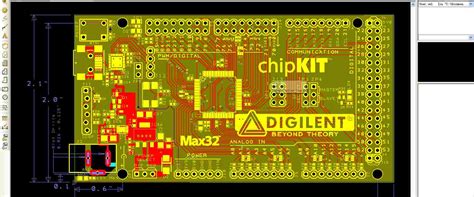





Leave a Reply