Introduction
Printed circuit boards (PCBs) are essential components in most modern electronic devices. They provide the physical platform to mount and connect electronic components using conductive copper traces etched onto a non-conductive substrate.
PCBs can seem intimidating at first glance with dozens of tiny components soldered on. However, once you understand the basics, the most common components are fairly easy to identify and work with.
This article provides an overview of 15 of the most frequently used components on PCBs. It covers what each component does, why it’s used, and some examples of where beginners will encounter them.
With this foundation, you’ll be able to better understand PCB design and troubleshooting. Let’s get started!
Resistors
What They Do
Resistors restrict the flow of electric current in a circuit. They are among the most fundamental passive components used in electronics.
Why They’re Used
Resistors allow circuits to control voltages and currents. Applications include limiting current to prevent component damage, dividing voltages, adjusting signal levels, and terminating transmission lines.
Examples
Pull-up/pull-down resistors for inputs, current limiting resistors for LEDs, voltage divider networks, matching resistor networks for impedance control.
Capacitors
What They Do
Capacitors store electric charge and energy. They are made up of two metallic plates separated by an insulating dielectric material.
Why They’re Used
Capacitors are used for filtering signals, blocking DC signals, storing energy, smoothing power supplies, timing circuits, and more.
Examples
Decoupling capacitors next to ICs, filter capacitors in power supplies, timing capacitors in oscillator circuits.
Inductors
What They Do
Inductors store energy in magnetic fields. They are made of coiled wires and often have magnetic cores to increase inductance.
Why They’re Used
Inductors are used to filter signals, block AC signals, store energy in switched mode power supplies, and form tuned LC circuits for oscillators and radio frequency (RF) circuits.
Examples
Inductors in buck converter circuits, RF choke inductors, ferrite bead inductors for filtering high frequency noise.
Diodes
What They Do
Diodes allow current to flow in only one direction. This behavior is known as rectification.
Why They’re Used
Uses include rectifying AC to DC, protecting circuits from reverse voltage damage, clamping and clipping signals, logic gates, and producing voltage references.
Examples
Small signal diodes like 1N4148 for rectification and protection, Zener diodes for voltage regulation, LEDs for indication.
Transistors
What They Do
Transistors control the flow of significant electric currents between two terminals by applying a smaller current or voltage to a third terminal. They amplify signals and act like switches.
Why They’re Used
Transistors are the fundamental building blocks of integrated circuits and discrete component amplifiers and switches. Modern electronics would not exist without transistors.
Examples
Audio amplifier output stages, switch mode power supply drivers, logic gates in integrated circuits, drivers for high current loads like motors.
Integrated Circuits
What They Do
Integrated circuits (ICs) contain entire electronic circuits with potentially billions of transistors and components in a single package. The most common type is the CMOS logic IC.
Why They’re Used
ICs allow incredibly complex circuits like microcontrollers and microprocessors to fit in small spaces. They are more reliable and inexpensive than discrete component circuits.
Examples
Microcontrollers, memory chips, logic ICs, voltage regulators, RGB LED driver ICs, specialized amplifier, converter and interface ICs.
Opto-isolators
What They Do
Opto-isolators use an internal LED and light sensitive transistor to pass signals between two isolated circuits with no electrical connection.
Why They’re Used
Opto-isolators allow signals to be sent between circuits at significantly different voltage levels while maintaining isolation for safety and noise reduction.
Examples
Isolating control signals from microcontrollers in AC-powered devices, isolating USB, Ethernet, RS-232/485 signals.
Voltage Regulators
What They Do
Voltage regulators maintain a constant voltage level even when the input voltage or load current changes. They reject ripple and noise from the supply.
Why They’re Used
Voltage regulators provide stable, clean power for powering sensitive ICs like microcontrollers that require regulated supplies within their operating range.
Examples
5V and 3.3V regulators supplying power to digital logic ICs, linear regulators for analog circuits, switch mode regulators for high current loads.

Crystals and Resonators
What They Do
Crystals are piezoelectric resonators used to generate precise frequencies for clocks and oscillators. The most common types are quartz crystals.
Why They’re Used
Clock sources like crystals provide timing references critical for digital logic, radio transmission, and other applications requiring frequency stability.
Examples
Real time clocks, microcontroller clocks, radio data transmission, quartz timing in watches. 32.768 kHz crystals for real time clocks, MHz range crystals for microcontroller clocks.
Buttons and Switches
What They Do
Buttons and switches connect or disconnect circuits when pressed allowing user inputs and manual control. Power switches turn entire devices on or off.
Why They’re Used
Simple manual inputs like buttons and switches are essential for user interfaces and allowing device control. Power switches allow devices to be safely turned off when not in use.
Examples
Tactile switches for keypads and device reset or mode selection, panel mount switches for device power, momentary push buttons for manual triggering.
Headers and Connectors
What They Do
Headers and connectors allow detachable connection of external circuits and cables for inputs, outputs and power. Common types include pin headers and screw terminal blocks.
Why They’re Used
Connectors enable installing and removing cables and PCBs. Modular connectors simplify assembly and maintenance and enable expanding capabilities.
Examples
Screw terminal blocks for connecting power and signals, pin headers for detachable daughter boards and cables, modular jacks for Ethernet and USB.
Fuses
What They Do
Fuses interrupt current flow when excessive current passes through them. Their internal metal strip melts and opens the circuit. Resettable fuses automatically restore connectivity after a fault clears.
Why They’re Used
Fuses provide overcurrent protection for electronic circuits. They prevent damage by “blowing” before components overheat, limiting the current in a fault.
Examples
Sub miniature radial fuses protecting power converter circuits, resettable fuses protecting motors and smoke alarms from temporary overcurrent events.
Test Points
What They Do
Test points or pads provide temporary locations to safely probe signals and voltages on a PCB. They often have labels or markings indicating their function.
Why They’re Used
Test points assist circuit testing, troubleshooting and debugging. They allow safe measurement of voltages or waveforms at internal nodes without damaging components or the board.
Examples
Test pad grids on development boards, labeled test points indicating key signals like clock outputs and status indicators, rows of unpopulated pin headers usable as test points.
LEDs
What They Do
LEDs or light emitting diodes emit light when current flows through them in the forward direction. Color depends on their semiconductor material.
Why They’re Used
LEDs are used as power indicators, status indicators, displays, and for illumination. Their efficiency, life span and switching speed makes them ideal indicators.
Examples
Power on LEDs on devices, blinking LEDs indicating a status like data transmission, seven segment displays for numeric readouts.
Buzzers
What They Do
Buzzers and piezo sounders produce audible tones and sounds for alerts, alarms, and user feedback. The sound comes from a resonating physical structure.
Why They’re Used
Simple buzzers provide an affordable way to add sounds and alerts to devices. Their simplicity makes them ideal for cheap mass produced products.
Examples
Alarms when devices power up or encounter errors, beeping tones for user button presses, entry buzzer sounds for security systems.
LCD and OLED Displays
What They Do
LCD and OLED displays show text, graphics and images by modulating light emission from individual pixels in response to drive signals. Color and brightness can be varied pixel by pixel.
Why They’re Used
Displays allow conveying visual information like text, graphics, and images. LCDs and OLEDs are inexpensive and offer excellent image quality while consuming low power.
Examples
Text or graphical LCDs showing status information on devices, OLED smart watch displays capable of color and video playback.
Potentiometers
What They Do
Potentiometers or “pots” provide an adjustable analog resistance. They act like variable resistors controlled by rotating or sliding the shaft.
Why They’re Used
User adjustable pots allow volume, gain, tuning, brightness and other parameters to be changed. They set bias points in analog circuits like op amps.
Examples
Volume and tone control knobs on audio devices, contrast and vertical hold pots on old televisions, tuning pots on radios.
Heat Sinks
What They Do
Heat sinks are metal plates or extrusions that dissipate heat by maximizing exposed surface area to efficiently transfer heat into the surrounding air.
Why They’re Used
Heat sinks prevent temperature sensitive components like power transistors and linear regulators from overheating by acting as passive cooling aids.
Examples
Power resistors, linear voltage regulators, power MOSFETs, CPUs, GPUs, RF amplifiers.
Summary
That wraps up a quick overview of 15 of the most common components you’ll encounter on PCBs as a beginner.
With this foundation, you can identify the basic role of components in a circuit. Understanding each device’s function helps immensely when debugging problems or analyzing how a circuit works.
There are certainly many more specialized components not covered here. But these areas provide a great starting point to get familiar with the building blocks of most electronic devices.
The functionality of electronics continues to become more sophisticated and integrated into ICs. But you’ll still find these versatile, low cost discrete components used everywhere providing basic functions that make complex designs possible.
Frequently Asked Questions
What are some other common components found on more advanced PCBs?
Some other components found on more complex PCBs include:
- Transformers – Used for voltage conversion and isolation. Found in switch mode power supplies and audio circuits.
- Relays – Electrically controlled mechanical switches. Allow remote or automated control of high power devices.
- Terminal blocks – screw, spring, or tension clamp connectors to terminate multiple wires. Useful for AC line connections.
- Ferrite beads – Used to suppress high frequency noise on supply lines. Filter interference without dropping DC voltage levels.
- Trimpots – Small preset potentiometers adjusted with a screwdriver to set DC bias points. Used for factory tuning and calibration.
- Thermistors – Resistors with resistance value changing significantly with temperature. Used for temperature sensing and compensation.
- Varistors – Voltage dependent resistors used for transient voltage suppression. Protect against spike voltages from ESD, lightning, etc.
What are some key ways to identify components on a PCB?
- Lookup component designators marked on the PCB silkscreen to find them on the schematic symbol and data sheet.
- Identify packages – common ones include 0402/0603/0805 SMD resistors/caps, SOIC ICs, SOT23 transistors, TO-220 regulators.
- Note function based on circuit location – for example, a component after the rectifier is likely a filter cap.
- Recognize key components – like polarized caps, colored bands on resistors, labeled ICs.
- Measure voltages and signals to determine function during debugging and troubleshooting.
What tools are needed to work with PCBs?
Some basic tools you’ll want when working with PCBs include:
- Soldering iron and solder – For soldering and desoldering components. Get an adjustable temperature one.
- Multimeter – Measures voltage, current, resistance, continuity. Essential for diagnosing issues.
- Needle nose pliers – For bending component leads and holding small hardware.
- Flush cutters – Cleanly cut component leads after soldering.
- Magnifying glass – Helps inspect small components and solder joints close up.
- Solder sucker/solder wick – Used to desolder and remove components.
- Anti-static mat – Protects static sensitive components from discharge damage.
- Screwdrivers – Small Phillips and flat heads for working with screws and jumpers.
Should all components be placed on the top side of a PCB?
No, components should be placed on both sides of a PCB whenever possible. Good PCB layout practices include:
- Following component datasheet layout guidelines.
- Putting taller components only on the top side.
- Placing heat generating parts on the top side with access to air flow.
- Using both sides for shorter components to maximize space.
- Keeping high speed traces as short as possible on inner layers.
- Grouping related circuits physically on each side.
- Following any specific layout requirements for RF, analog, power, and high speed digital circuits.
Proper component placement is key to good signal integrity and thermal performance.
How are surface mount components different from through hole?
Key differences between surface mount (SMT/SMD) and through hole components include:
- SMT components have pads/terminals on their underside and sit directly on the PCB surface. Through hole parts have leads that go through holes in the PCB.
- SMT parts take up less space and allow higher component density.
- SMT soldering requires hot air, infrared, or reflow techniques. Through hole uses point to point soldering.
- SMT tends to be found on consumer electronics. Through hole still widely used for DIY, prototyping, and simple commercial electronics.
- SMT parts often have a wider range of form factors optimized for size/performance.
- Through hole is easier to hand solder for one-off boards. SMT benefits from automation at scale.
Both technologies have a place for different applications and scales of production.
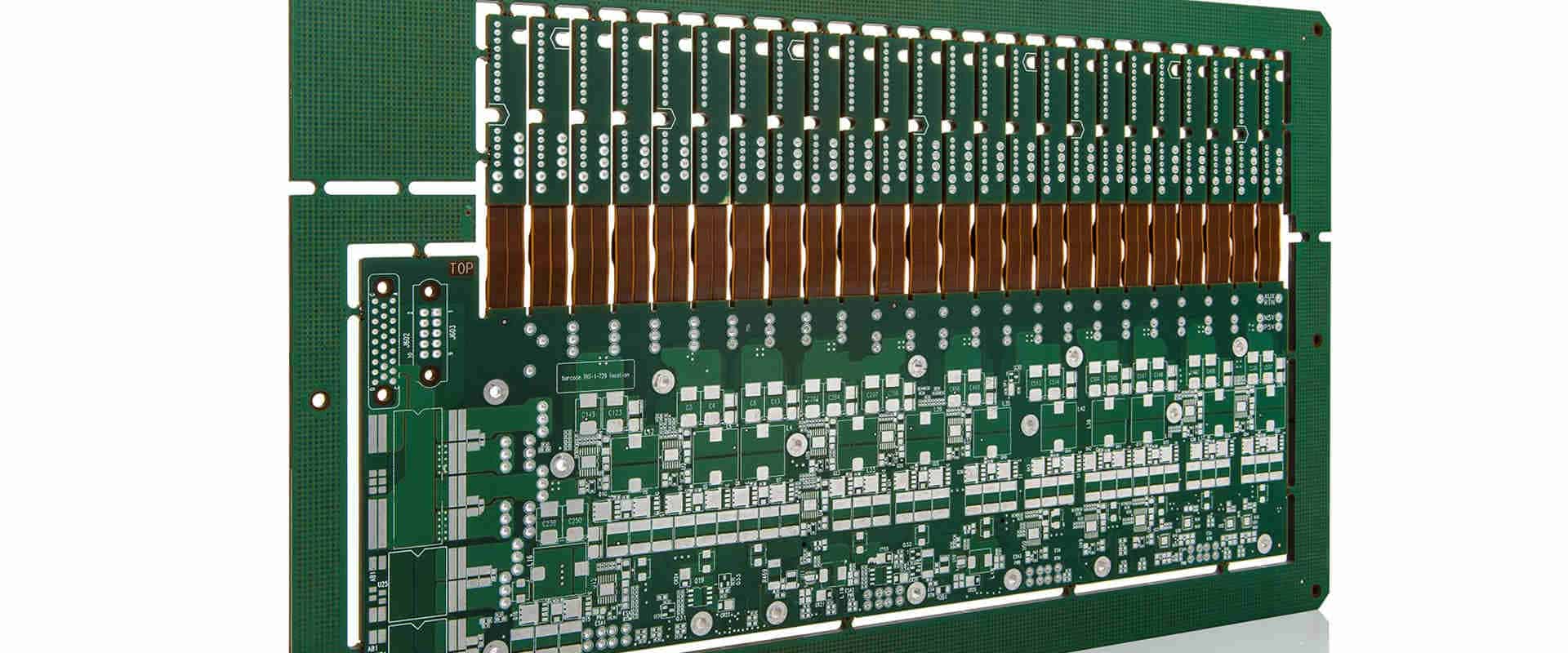





Leave a Reply