Introduction to the 7812 Voltage Regulator
The 7812 is a member of the 78xx series of fixed linear voltage regulator ICs. These regulators are designed to provide a constant positive output voltage with built-in current limiting, thermal shutdown, and safe operating area protection. The 7812 specifically outputs a fixed +12V DC, making it ideal for powering various electronic devices and circuits.
Key Features of the 7812
- Fixed +12V DC output
- Output current up to 1.5A
- Input voltage range: 14.5V to 35V
- Built-in overload and short-circuit protection
- Thermal shutdown and safe operating area protection
- Simple to use, requiring minimal external components
7812 Pinout and Package Types
The 7812 voltage regulator is available in several package types, each with its own pinout configuration. The most common packages are:
- TO-220
- TO-3
- TO-252 (DPAK)
- TO-263 (D2PAK)
TO-220 Package Pinout
The TO-220 is a popular through-hole package for the 7812 regulator. It has three pins:
| Pin | Name | Description |
|---|---|---|
| 1 | Input | Positive input voltage (14.5V to 35V) |
| 2 | Ground | Ground (0V) connection |
| 3 | Output | Regulated +12V DC output |
TO-3 Package Pinout
The TO-3 is a larger, metal can package used for high-power applications. It has three leads:
| Lead | Name | Description |
|---|---|---|
| 1 | Input | Positive input voltage (14.5V to 35V) |
| 2 | Ground | Ground (0V) connection |
| 3 | Output | Regulated +12V DC output |
TO-252 (DPAK) Package Pinout
The TO-252, also known as DPAK, is a surface-mount package. It has three pins:
| Pin | Name | Description |
|---|---|---|
| 1 | Input | Positive input voltage (14.5V to 35V) |
| 2 | Ground | Ground (0V) connection |
| 3 | Output | Regulated +12V DC output |
TO-263 (D2PAK) Package Pinout
The TO-263, also known as D2PAK, is another surface-mount package. It has three pins:
| Pin | Name | Description |
|---|---|---|
| 1 | Input | Positive input voltage (14.5V to 35V) |
| 2 | Ground | Ground (0V) connection |
| 3 | Output | Regulated +12V DC output |
How to Use the 7812 Voltage Regulator
Using the 7812 voltage regulator is relatively straightforward. Follow these steps to incorporate the 7812 into your project:
-
Connect the input pin (pin 1) to a positive DC voltage source between 14.5V and 35V. Use a power supply with sufficient current capacity to handle your load.
-
Connect the ground pin (pin 2) to the common ground (0V) of your circuit.
-
Connect the output pin (pin 3) to the load you want to power with the regulated +12V DC.
-
(Optional) Add input and output capacitors for stability and noise reduction. A typical configuration uses a 0.33μF capacitor at the input and a 0.1μF capacitor at the output, both connected between the respective pin and ground.
Here’s a simple schematic showing the basic connections:
+---------+
+-----|Input |
| | |------+
| | 7812 | |
| | | |
Input| |Ground | | Output
| | | | (+12V)
| |Output |------+
+-----| |
+---------+

Applications of the 7812 Voltage Regulator
The 7812 voltage regulator finds applications in a wide range of electronic projects and devices, including:
- Microcontroller and digital logic circuits
- Automotive electronics
- Audio amplifiers and preamplifiers
- Sensor and transducer power supplies
- Industrial control systems
- Telecommunications equipment
Calculating the Required Input Voltage
To ensure proper operation of the 7812 voltage regulator, the input voltage must be sufficiently higher than the desired output voltage. The minimum input voltage can be calculated using the following formula:
V_in(min) = V_out + V_dropout
Where:
– V_in(min) is the minimum required input voltage
– V_out is the desired output voltage (12V for the 7812)
– V_dropout is the dropout voltage of the regulator (typically 2V for the 7812)
For example, to regulate a 12V output using a 7812, the minimum input voltage should be:
V_in(min) = 12V + 2V = 14V
It is generally recommended to provide an input voltage at least 2.5V higher than the desired output voltage to ensure proper regulation and account for any voltage fluctuations.
Thermal Considerations and Heat Sinking
The 7812 voltage regulator, like other linear regulators, dissipates excess power as heat. The amount of heat generated depends on the input voltage, output current, and the regulator’s efficiency. To prevent overheating and ensure reliable operation, it is crucial to consider thermal management.
The power dissipated by the 7812 can be calculated using the following formula:
P_dissipated = (V_in - V_out) × I_out
Where:
– P_dissipated is the power dissipated by the regulator in watts
– V_in is the input voltage
– V_out is the output voltage (12V for the 7812)
– I_out is the output current in amperes
For example, if the input voltage is 24V and the output current is 500mA, the power dissipated by the 7812 would be:
P_dissipated = (24V - 12V) × 0.5A = 6W
To dissipate this heat effectively, it is often necessary to use a heat sink. A heat sink is a metal component designed to increase the surface area for heat dissipation and improve thermal transfer from the regulator to the surrounding air.
When selecting a heat sink for your 7812 regulator, consider factors such as the maximum power dissipation, ambient temperature, and the thermal resistance of the heat sink. The thermal resistance required for the heat sink can be calculated using the following formula:
R_hs = (T_max - T_amb) / P_dissipated - R_jc - R_cs
Where:
– R_hs is the required thermal resistance of the heat sink in °C/W
– T_max is the maximum allowable junction temperature of the regulator (typically 125°C for the 7812)
– T_amb is the ambient temperature in °C
– P_dissipated is the power dissipated by the regulator in watts
– R_jc is the junction-to-case thermal resistance of the regulator (typically 5°C/W for the 7812 in TO-220 package)
– R_cs is the case-to-sink thermal resistance, which depends on the mounting method and thermal interface material used
Protection Features of the 7812
The 7812 voltage regulator incorporates several protection features to ensure safe and reliable operation:
-
Overload Protection: The 7812 has built-in current limiting, which protects the regulator and the load from excessive current draw. If the output current exceeds the maximum rating (typically 1.5A), the regulator will limit the current to prevent damage.
-
Short-Circuit Protection: In the event of a short circuit at the output, the 7812 will limit the current to a safe level, preventing damage to the regulator and the connected circuitry.
-
Thermal Shutdown: If the internal temperature of the 7812 rises above a critical threshold (typically 150°C), the regulator will automatically shut down to prevent overheating and potential damage. Once the temperature drops back to a safe level, the regulator will resume normal operation.
-
Safe Operating Area (SOA) Protection: The 7812 has a defined safe operating area, which specifies the maximum allowable combination of output current and input-to-output voltage difference. Operating within the SOA ensures reliable operation and prevents damage to the regulator.
Troubleshooting Common Issues
If you encounter issues while using the 7812 voltage regulator, consider the following troubleshooting tips:
-
No Output Voltage: Check the input voltage to ensure it is within the specified range (14.5V to 35V). Verify that the connections are secure and free from shorts or open circuits. Check the polarity of the input and output connections.
-
Output Voltage Too Low: Ensure that the input voltage is sufficiently higher than the desired output voltage, taking into account the dropout voltage of the regulator. Check for excessive load current, which may cause the regulator to enter current limiting mode.
-
Overheating: Verify that the power dissipation of the regulator is within the safe limits. Use a suitable heat sink if necessary. Ensure proper ventilation and air flow around the regulator. Check for short circuits or excessive load current.
-
Noise or Ripple on Output: Add decoupling capacitors at the input and output of the regulator to reduce noise and ripple. Ensure that the capacitors are connected close to the regulator pins and have low equivalent series resistance (ESR).
Frequently Asked Questions (FAQ)
-
What is the maximum input voltage for the 7812 voltage regulator?
The maximum input voltage for the 7812 is 35V. Exceeding this voltage may damage the regulator. -
Can I use the 7812 to regulate a negative voltage?
No, the 7812 is designed to regulate positive voltages only. For negative voltage regulation, you can use the 79xx series of regulators, such as the 7912 for -12V output. -
How much current can the 7812 supply?
The maximum output current of the 7812 is typically 1.5A. However, the actual current capability depends on factors such as the input voltage, ambient temperature, and the effectiveness of the heat sinking. -
Do I always need a heat sink with the 7812?
Whether you need a heat sink depends on the power dissipation of the regulator, which is determined by the input voltage, output current, and the regulator’s efficiency. If the power dissipation exceeds the package’s thermal limits, a heat sink is necessary to prevent overheating. -
Can I adjust the output voltage of the 7812?
No, the 7812 is a fixed voltage regulator and cannot be adjusted. If you require an adjustable output voltage, you can consider using an adjustable voltage regulator like the LM317.
Conclusion
The 7812 voltage regulator is a reliable and easy-to-use solution for providing a stable +12V DC output in a wide range of electronic applications. By understanding the 7812 pinout, its features, and how to use it effectively, you can incorporate this versatile regulator into your projects with confidence.
Remember to consider factors such as input voltage range, output current requirements, power dissipation, and thermal management when designing your circuits. By following best practices and being aware of the protection features and troubleshooting tips, you can ensure the optimal performance and longevity of your 7812-based power supply.
I hope this in-depth guide has provided you with valuable insights into the 7812 voltage regulator and its pinout. Happy circuit building!
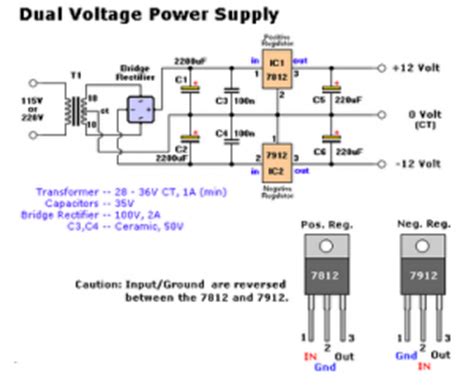





Leave a Reply