Tip 1: Use a Consistent Naming Convention
Establishing a consistent naming convention for your PCB Schematic files is crucial for easy identification and organization. A well-defined naming convention should include relevant information about the project, version, and date. Here’s an example of a naming convention template:
ProjectName_SchematicType_VersionNumber_YYYYMMDD
For instance, if you’re working on a power supply project, your schematic file name might look like this:
PowerSupply_MainBoard_V1.0_20220301
Using a consistent naming convention helps you quickly identify the project, schematic type, version, and date of the file. It also makes it easier for other team members to understand and locate the files they need.
Tip 2: Organize Files in a Hierarchical Folder Structure
Organizing your PCB schematic files in a hierarchical folder structure is essential for maintaining a clean and navigable design environment. Create a main folder for your project and then use subfolders to categorize different aspects of the design. Here’s an example of a hierarchical folder structure:
ProjectName/
├── Schematics/
│ ├── MainBoard/
│ │ ├── PowerSupply_MainBoard_V1.0_20220301.sch
│ │ └── PowerSupply_MainBoard_V2.0_20220315.sch
│ └── SubModules/
│ ├── AmplifierModule_V1.0_20220305.sch
│ └── FilterModule_V1.0_20220310.sch
├── PCB_Layouts/
│ ├── MainBoard_V1.0_20220320.pcb
│ └── MainBoard_V2.0_20220325.pcb
├── Datasheets/
│ ├── Amplifier_Datasheet.pdf
│ └── PowerSupply_Datasheet.pdf
└── Documentation/
├── DesignSpecification.doc
└── BOM.xlsx
This structure separates schematics, PCB layouts, datasheets, and documentation into their own folders, making it easy to find the files you need. It also helps to maintain version control by including version numbers in the file names.
Tip 3: Use Schematic Design Best Practices
Following best practices when designing your PCB schematics ensures clarity, consistency, and ease of understanding for all team members. Some key best practices include:
- Use clear and descriptive component labels
- Organize components logically by function
- Use consistent symbol and wire styles
- Minimize wire crossings and keep wires orthogonal
- Use net labels to clarify connections
- Include power and ground symbols
By adhering to these best practices, your schematics will be more readable and easier to maintain.

Tip 4: Implement Version Control
Implementing version control is essential for tracking changes, collaborating with team members, and ensuring that everyone is working with the most up-to-date files. There are several version control systems available, such as Git and Subversion (SVN). These systems allow you to:
- Track changes made to files over time
- Revert to previous versions if needed
- Create branches for experimenting with new ideas
- Merge changes from multiple team members
- Resolve conflicts when changes overlap
To effectively use version control, establish a workflow that includes regular commits, descriptive commit messages, and branching strategies that suit your project’s needs.
Tip 5: Regularly Back Up Your Files
Regularly backing up your PCB schematic files is crucial to avoid data loss due to hardware failure, software issues, or human error. Implement a backup strategy that includes both local and remote storage options. Some common backup methods include:
- Local backup: Use an external hard drive or network-attached storage (NAS) to create regular backups of your files.
- Cloud storage: Utilize cloud storage services like Google Drive, Dropbox, or OneDrive to store copies of your files offsite.
- Version control: Version control systems like Git and SVN can serve as an additional backup method, as they store a history of your files.
Establish a backup schedule that suits your project’s needs, and ensure that backups are performed automatically to minimize the risk of data loss.
Frequently Asked Questions (FAQ)
1. What is the importance of using a consistent naming convention for PCB schematic files?
A consistent naming convention for PCB schematic files is important because it:
- Helps identify the project, schematic type, version, and date of the file at a glance
- Makes it easier for team members to understand and locate the files they need
- Ensures organized and maintainable design files throughout the project
2. How does a hierarchical folder structure help in managing PCB schematic files?
A hierarchical folder structure helps manage PCB schematic files by:
- Separating schematics, PCB layouts, datasheets, and documentation into dedicated folders
- Making it easy to find the files you need
- Maintaining version control by including version numbers in the file names
- Providing a clean and navigable design environment
3. What are some key best practices for designing PCB schematics?
Some key best practices for designing PCB schematics include:
- Using clear and descriptive component labels
- Organizing components logically by function
- Using consistent symbol and wire styles
- Minimizing wire crossings and keeping wires orthogonal
- Using net labels to clarify connections
- Including power and ground symbols
4. Why is version control important in PCB schematic file management?
Version control is important in PCB schematic file management because it:
- Tracks changes made to files over time
- Allows reverting to previous versions if needed
- Enables creating branches for experimenting with new ideas
- Facilitates merging changes from multiple team members
- Helps resolve conflicts when changes overlap
5. What are some common methods for backing up PCB schematic files?
Some common methods for backing up PCB schematic files include:
- Local backup using an external hard drive or network-attached storage (NAS)
- Cloud storage using services like Google Drive, Dropbox, or OneDrive
- Version control systems like Git and SVN, which store a history of your files
By implementing these five tips for PCB schematic file management, you can ensure that your design files are well-organized, maintainable, and secure. This will lead to a more efficient design process and ultimately contribute to the success of your electronics design project.
Here are a couple tables to visualize some of the key points:
Best Practices for PCB Schematic Design
| Practice | Benefit |
|———-|———|
| Clear component labels | Improves readability and understanding |
| Logical component organization | Makes the schematic easier to navigate |
| Consistent symbol and wire styles | Enhances visual clarity and professionalism |
| Minimized wire crossings and orthogonal wires | Reduces clutter and improves readability |
| Net labels for connections | Clarifies connections and improves understanding |
| Power and ground symbols | Clearly identifies power and ground connections |
Common Backup Methods for PCB Schematic Files
| Method | Description |
|——–|————-|
| Local backup | Use an external hard drive or NAS for regular backups |
| Cloud storage | Store copies of files offsite using services like Google Drive or Dropbox |
| Version control | Use Git or SVN to store a history of your files |
By following these tips and best practices, you can ensure that your PCB schematic files are well-managed, making your design process more efficient and effective.
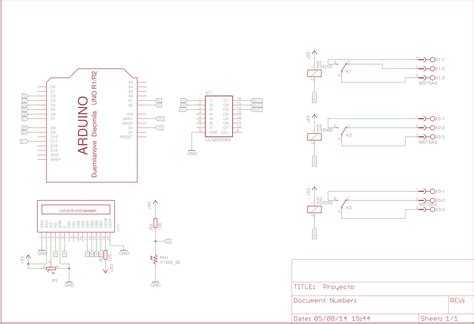





Leave a Reply