What is PCB Design Software?
PCB design software is a computer-aided design (CAD) tool used to create electronic schematics and design printed circuit boards. It allows engineers and designers to plan the layout of electronic components, connectors, and traces on a PCB. The software provides a user-friendly interface to create, edit, and simulate PCB designs before they are sent for manufacturing.
Importance of PCB Design Software
PCB design software plays a crucial role in the electronics industry. It enables designers to create complex PCB layouts with ease, reducing the time and effort required for manual designing. The software also helps in identifying and resolving design issues early in the development process, saving costs and improving the overall quality of the final product.
Top 10 PCB Design Software Tools in 2024
1. Altium Designer
Altium Designer is a powerful PCB design software that offers a comprehensive set of features for designing high-quality PCBs. It provides a user-friendly interface, advanced routing capabilities, and real-time design rule checking. Altium Designer also integrates with mechanical design tools, allowing for seamless collaboration between electrical and mechanical teams.
Key Features:
– 3D PCB visualization and clearance checking
– Multi-board design and rigid-flex PCB design
– Integration with version control systems
– Extensive library of components and templates
Pricing: Altium Designer offers various pricing plans, starting from $2,195 per year for a standard license.
2. Eagle
Eagle, developed by Autodesk, is a popular PCB design software known for its ease of use and affordability. It offers a streamlined interface, making it suitable for beginners and hobbyists. Eagle provides a wide range of design tools, including schematic capture, PCB layout, and autorouting.
Key Features:
– Intuitive user interface
– Extensive component libraries
– Real-time design rule checking
– Integration with Fusion 360 for mechanical design
Pricing: Eagle offers a free version for non-commercial use, while paid plans start at $100 per year.
3. KiCad
KiCad is a free and open-source PCB design software that has gained popularity among hobbyists and small businesses. It offers a complete suite of tools for schematic capture, PCB layout, and 3D visualization. KiCad supports a wide range of file formats and provides a user-friendly interface.
Key Features:
– Cross-platform compatibility (Windows, macOS, Linux)
– Integrated 3D viewer for PCB visualization
– Extensive component libraries
– Active community support and regular updates
Pricing: KiCad is completely free to use.
4. OrCAD
OrCAD, a product of Cadence Design Systems, is a professional-grade PCB design software used by many large corporations. It offers advanced features for schematic capture, PCB layout, and signal integrity analysis. OrCAD provides a scalable solution that can handle complex PCB designs with ease.
Key Features:
– Hierarchical schematic design
– Constraint-driven PCB layout
– Real-time design rule checking and simulation
– Integration with Cadence’s Allegro PCB Designer
Pricing: OrCAD offers various pricing options based on the specific requirements of the user.
5. PADS
PADS, developed by Mentor Graphics (now part of Siemens), is a comprehensive PCB design software that caters to the needs of both small and large design teams. It offers a user-friendly interface, advanced routing capabilities, and powerful simulation tools. PADS also provides seamless integration with mechanical design tools.
Key Features:
– Schematic capture and PCB layout
– 3D PCB visualization and clearance checking
– Real-time design rule checking and simulation
– Collaborative design features for team projects
Pricing: PADS offers various pricing plans based on the specific needs of the user.
6. DesignSpark PCB
DesignSpark PCB is a free PCB design software developed by RS Components. It offers a user-friendly interface and a wide range of design tools for creating professional-quality PCBs. DesignSpark PCB is suitable for hobbyists, students, and small businesses.
Key Features:
– Schematic capture and PCB layout
– Extensive component libraries
– Real-time design rule checking
– 3D PCB visualization and export
Pricing: DesignSpark PCB is completely free to use.
7. CircuitMaker
CircuitMaker, developed by Altium, is a free PCB design software that offers a simplified version of Altium Designer’s features. It provides a user-friendly interface, schematic capture, and PCB layout tools. CircuitMaker also includes a community-driven library of components and designs.
Key Features:
– Schematic capture and PCB layout
– Community-driven design collaboration
– Real-time design rule checking
– Integration with Altium 365 cloud platform
Pricing: CircuitMaker is free to use.
8. DipTrace
DipTrace is a powerful yet affordable PCB design software that offers a complete solution for schematic capture, PCB layout, and 3D visualization. It provides a user-friendly interface, extensive component libraries, and advanced routing capabilities. DipTrace is suitable for individual designers and small teams.
Key Features:
– Schematic capture and PCB layout
– 3D PCB visualization and export
– Real-time design rule checking
– Hierarchical schematic design
Pricing: DipTrace offers various pricing plans, starting from $75 for a non-profit license.
9. Zuken CR-8000
Zuken CR-8000 is a high-end PCB design software used by leading electronics companies worldwide. It offers advanced features for schematic capture, PCB layout, and multi-board design. CR-8000 provides a comprehensive solution for designing complex, high-speed PCBs.
Key Features:
– Advanced schematic capture and PCB layout
– Multi-board design and 3D PCB visualization
– Signal and power integrity analysis
– Collaborative design features for large teams
Pricing: Zuken CR-8000 pricing is available upon request.
10. Proteus
Proteus, developed by Labcenter Electronics, is a versatile PCB design software that combines schematic capture, PCB layout, and simulation capabilities. It offers a user-friendly interface, extensive component libraries, and virtual system modeling. Proteus is suitable for both beginners and experienced designers.
Key Features:
– Schematic capture and PCB layout
– Mixed-mode SPICE simulation
– 3D PCB visualization and export
– Microcontroller simulation and debugging
Pricing: Proteus offers various pricing plans, starting from $374 for a single-user license.

Comparison Table
| Software | Schematic Capture | PCB Layout | 3D Visualization | Simulation | Pricing |
|---|---|---|---|---|---|
| Altium Designer | ✔️ | ✔️ | ✔️ | ✔️ | $$$ |
| Eagle | ✔️ | ✔️ | ❌ | ❌ | $ |
| KiCad | ✔️ | ✔️ | ✔️ | ❌ | Free |
| OrCAD | ✔️ | ✔️ | ✔️ | ✔️ | $$$$ |
| PADS | ✔️ | ✔️ | ✔️ | ✔️ | $$$ |
| DesignSpark PCB | ✔️ | ✔️ | ✔️ | ❌ | Free |
| CircuitMaker | ✔️ | ✔️ | ❌ | ❌ | Free |
| DipTrace | ✔️ | ✔️ | ✔️ | ❌ | $ |
| Zuken CR-8000 | ✔️ | ✔️ | ✔️ | ✔️ | $$$$ |
| Proteus | ✔️ | ✔️ | ✔️ | ✔️ | $$ |
Frequently Asked Questions (FAQs)
1. What factors should I consider when choosing a PCB design software?
When selecting a PCB design software, consider factors such as ease of use, features offered, pricing, compatibility with your operating system, and the complexity of your PCB designs. It’s also important to assess your skill level and the scalability of the software for future projects.
2. Is it necessary to invest in expensive PCB design software?
The choice of PCB design software depends on your specific requirements and budget. While high-end software like Altium Designer and OrCAD offer advanced features, there are also affordable and even free options like KiCad and DesignSpark PCB that can cater to the needs of hobbyists and small businesses.
3. Can I use multiple PCB design software tools for a single project?
While it is possible to use multiple PCB design software tools for a single project, it is generally recommended to stick to one software for consistency and ease of collaboration. Most PCB design software tools offer a complete solution from schematic capture to PCB layout and simulation.
4. How important is 3D visualization in PCB design software?
3D visualization is becoming increasingly important in PCB design software. It allows designers to view the PCB from different angles, check for clearances, and identify potential issues before the board is manufactured. 3D visualization also helps in collaborating with mechanical teams and ensuring proper fitment of the PCB in the final product.
5. What support and resources are available for learning PCB design software?
Most PCB design software providers offer extensive documentation, tutorials, and user forums to help users learn and troubleshoot their software. Some providers also offer training courses and certifications for users who want to enhance their skills. Additionally, there are numerous online resources, including video tutorials and blogs, that provide guidance on PCB design software.
Conclusion
Choosing the best PCB design software is crucial for creating high-quality and reliable PCBs. The top 10 PCB design software tools in 2024 offer a range of features and pricing options to cater to the needs of different users. Whether you are a hobbyist, a small business owner, or a professional designer, there is a PCB design software that can meet your requirements.
When selecting a PCB design software, consider factors such as ease of use, features offered, pricing, and compatibility with your operating system. It’s also important to assess your skill level and the scalability of the software for future projects.
By investing in the right PCB design software, you can streamline your design process, reduce errors, and create high-quality PCBs that meet the demands of the ever-evolving electronics industry.
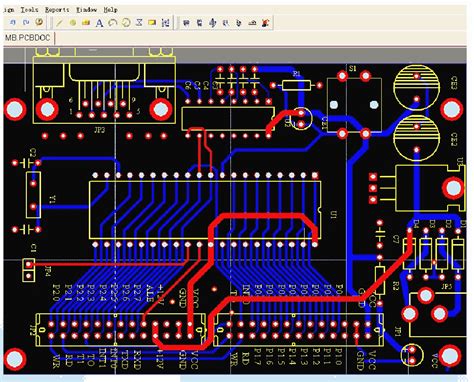





Leave a Reply