What is DMX Protocol?
DMX512 (Digital Multiplex) is a standard for digital communication networks that are commonly used to control stage lighting and effects. It is designed to provide a standardized way to connect lighting consoles to lighting fixtures and dimmers, allowing them to communicate with each other.
DMX is based on the EIA-485 standard and can control up to 512 channels of devices. It is unidirectional, meaning that data only flows in one direction from the controller to the devices. It is also a “daisy chain” protocol, meaning that the output of one device can be connected to the input of the next device in line, allowing multiple devices to be connected together.
How Does DMX Work?
DMX uses a three-wire cable with XLR connectors to transmit data. The cable consists of two twisted pair conductors and a ground wire. The twisted pair conductors are used to transmit data, while the ground wire is used as a reference.
The DMX512 standard specifies that data is transmitted serially at 250 kbit/s, with up to 512 channels per data link. Each channel represents a single dimmer or device parameter, such as a dimmer level, gobo selection, or color wheel position.
When a lighting console sends out a DMX signal, it sends a packet of data that includes a start code, up to 512 channels of data, and an end code. The start code is used to synchronize the receivers and to indicate the beginning of a new packet of data. The end code indicates the end of the packet.
Each receiving device listens for the start code and then reads the data on the channels that it is assigned to. The device then uses that data to set its parameters accordingly.
Advantages of DMX
One of the main advantages of DMX is that it allows for the control of a large number of devices with a single data link. This makes it ideal for use in large lighting systems, such as those found in theaters, concerts, and other live events.
DMX is also highly flexible and can be used with a wide variety of devices, including dimmers, moving lights, LED fixtures, and special effects devices. This flexibility allows lighting designers to create highly complex and dynamic lighting designs.
Another advantage of DMX is that it is a standardized protocol, which means that devices from different manufacturers can be used together on the same data link. This allows for greater interoperability and flexibility in lighting system design.
Types of DMX Cables and Connectors
To use DMX, you will need the right type of cables and connectors. The most common type of DMX cable is a three-pin XLR cable, but there are also five-pin XLR cables available.
Three-Pin XLR Cables
Three-pin XLR cables are the most common type of DMX cable and are used in most DMX applications. They consist of two twisted pair conductors and a ground wire, with male and female XLR connectors on either end.
| Pin | Function |
|---|---|
| 1 | Ground |
| 2 | Data – |
| 3 | Data + |
When connecting devices with three-pin XLR cables, it is important to ensure that the cables are connected properly. The male connector should always be connected to the output of a device, while the female connector should be connected to the input of the next device in line.
Five-Pin XLR Cables
Five-pin XLR cables are less common than three-pin cables but are used in some DMX applications. They consist of two twisted pair conductors and a ground wire, with male and female XLR connectors on either end.
| Pin | Function |
|---|---|
| 1 | Ground |
| 2 | Data – |
| 3 | Data + |
| 4 | Spare |
| 5 | Spare |
The extra pins on a five-pin XLR cable are not used in DMX applications and are typically left unconnected.
RJ45 Connectors
In some cases, RJ45 connectors may be used instead of XLR connectors for DMX applications. RJ45 connectors are more commonly used in Ethernet applications but can be used for DMX as well.
When using RJ45 connectors for DMX, it is important to ensure that the correct pinout is used. The following table shows the pinout for RJ45 connectors used in DMX applications:
| Pin | Function |
|---|---|
| 1 | Data + |
| 2 | Data – |
| 3 | Not Used |
| 4 | Not Used |
| 5 | Not Used |
| 6 | Not Used |
| 7 | Ground |
| 8 | Ground |
Setting Up a DMX System
Now that you know the basics of DMX protocol and the types of cables and connectors used, let’s take a look at how to set up a basic DMX system.
Step 1: Determine Your DMX Needs
The first step in setting up a DMX system is to determine your needs. How many devices do you need to control? What types of devices are they? How far apart are the devices from each other?
Once you have a good understanding of your needs, you can begin to select the appropriate components for your system.
Step 2: Select a DMX Controller
The heart of any DMX system is the DMX controller. This is the device that generates the DMX signal and sends it out to the devices in the system.
There are many different types of DMX controllers available, ranging from simple, entry-level controllers to highly advanced, professional-grade controllers. Some common types of DMX controllers include:
- Lighting Consoles
- Software Controllers
- Standalone Controllers
When selecting a DMX controller, it is important to consider factors such as the number of channels it can control, the types of devices it is compatible with, and its user interface.
Step 3: Select DMX Devices
The next step is to select the DMX devices that you want to control with your system. There are many different types of DMX devices available, including:
- Dimmers
- Moving Lights
- LED Fixtures
- Fog Machines
- Hazers
- Strobes
When selecting DMX devices, it is important to ensure that they are compatible with your DMX controller and that they have the features and capabilities that you need.
Step 4: Connect Your Devices
Once you have selected your DMX controller and devices, it’s time to connect them together. The most common way to connect DMX devices is with a daisy-chain topology, where the output of one device is connected to the input of the next device in line.
To connect your devices, simply plug the male connector of a DMX cable into the output of your DMX controller, and then plug the female connector into the input of the first device in the chain. Continue connecting devices in this manner until all of your devices are connected.
It is important to ensure that the last device in the chain has a DMX terminator plugged into its output to prevent signal reflections and ensure proper operation.
Step 5: Configure Your Devices
Once your devices are connected, you will need to configure them to work with your DMX controller. This typically involves setting the DMX address of each device, which determines which channels it will respond to.
The DMX address of a device is usually set using DIP switches or a digital display on the device itself. Consult the manual for your specific devices to determine how to set their DMX addresses.
Step 6: Test Your System
Before using your DMX system in a live setting, it is important to test it thoroughly to ensure that everything is working properly. Start by testing each device individually to ensure that it is responding correctly to DMX commands.
Next, test the entire system together to ensure that all devices are working together as expected. This may involve running through different lighting sequences or effects to ensure that everything is synchronized and functioning properly.

Troubleshooting Common DMX Issues
Even with the best planning and setup, issues can sometimes arise with DMX systems. Here are some common issues and how to troubleshoot them:
No DMX Signal
If your devices are not responding to DMX commands, the first thing to check is whether there is a DMX signal present. Use a DMX tester or a multimeter to check for the presence of a DMX signal on the data lines of your DMX cable.
If there is no signal present, check your DMX controller to ensure that it is powered on and functioning properly. If the controller is working, check your DMX cables to ensure that they are connected properly and not damaged.
Intermittent or Flickering DMX Signal
If your DMX signal is intermittent or flickering, it may be due to a problem with your DMX cables or connectors. Check all of your cables and connectors for damage or loose connections, and replace any that are faulty.
Another potential cause of intermittent DMX signals is electromagnetic interference (EMI) from other devices or cables. Ensure that your DMX cables are not running alongside power cables or other sources of EMI, and use shielded DMX cables if necessary.
Incorrect Device Behavior
If your DMX devices are not behaving as expected, the first thing to check is whether they are set to the correct DMX address. Ensure that each device is set to the correct address and that there are no conflicts between devices.
If the DMX addresses are correct, check the configuration settings on your DMX controller to ensure that it is sending the correct commands to your devices. Consult the manual for your controller for guidance on how to configure it properly.
Frequently Asked Questions
What is the maximum length of a DMX cable?
The DMX512 standard specifies a maximum cable length of 1,200 feet (365 meters) for a single DMX run. However, in practice, the maximum length may be shorter depending on the quality of the cable and the number of devices connected.
Can I use a regular microphone cable for DMX?
No, you should not use a regular microphone cable for DMX. While microphone cables may have the same XLR connectors as DMX cables, they are not designed to carry the high-speed digital signals used in DMX. Using a microphone cable for DMX can result in signal degradation and unreliable performance.
Can I connect DMX devices in a star topology?
While it is possible to connect DMX devices in a star topology using a DMX splitter, it is generally not recommended. DMX is designed to work in a daisy-chain topology, and using a star topology can result in signal reflections and other issues that can affect the reliability of the system.
What happens if I connect too many DMX devices to a single run?
If you connect too many DMX devices to a single run, you may experience signal degradation and other issues. The DMX512 standard specifies a maximum of 32 devices per DMX run, but in practice, the maximum number of devices may be lower depending on the quality of the cables and devices used.
Can I use a wireless DMX system?
Yes, wireless DMX systems are available that allow you to transmit DMX signals wirelessly between your controller and devices. However, wireless DMX systems can be more expensive and may be subject to interference from other wireless devices. They also typically have a shorter range than wired DMX systems.
Conclusion
DMX is a powerful and flexible protocol for controlling lighting and other devices in live events and installations. By understanding the basics of DMX protocol and how to set up and troubleshoot a DMX system, you can create stunning visual effects and designs that will captivate your audience.
When setting up a DMX system, it is important to choose the right components, connect them properly, and configure them correctly. By following best practices and troubleshooting common issues, you can ensure that your DMX system operates reliably and effectively.
Whether you are a lighting designer, technician, or enthusiast, learning about DMX protocol is an essential skill that will serve you well in your creative endeavors. With the knowledge and techniques covered in this guide, you will be well-equipped to create amazing lighting designs and effects using DMX.
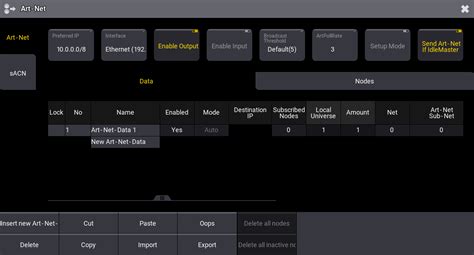


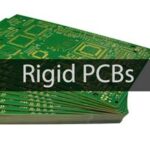
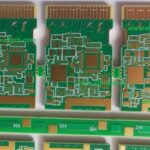
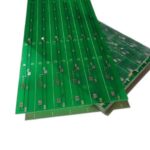
Leave a Reply